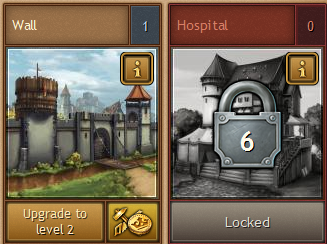Gebouwen
Buildings are a key component to success in Tribal Wars 2 and also show the advancement of you as a player in the game. Each building has a point value, and the sum of all building points is displayed on your city in the map overview. Buildings can unlock features, units and research options in your village. The progression of your village strongly depends on your Headquarter's level, so keep this in mind when planning your building strategy.
Building List
| Building Overview | |||||
|---|---|---|---|---|---|

|

|
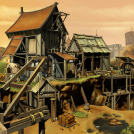
|

| ||

|

|

|

| ||

|

|

|

| ||

|

|

|

| ||
Building Requirements
Building requirements can comprise 5 things:
| Building requirement dependencies | |||||||
|---|---|---|---|---|---|---|---|
| Item | Icon | Location | How do I get more of this? | ||||
| Wood (Resources) | Top right interface | Increase the level of the building: Timber Camp | |||||
| Clay (Resources) | Top right interface | Increase the level of the building: Clay Pit | |||||
| Iron (Resources) | Top right interface | Increase the level of the building: Iron Mine | |||||
| Provisions | Top right interface | Increase the level of the building: Farm | |||||
| Headquarters requirement | 
|
The middle of the village overview | Increase the level of the building: Headquarters | ||||
Headquarters requirement example:
The Headquarters is tied in directly to your building options, as the Headquarters level determines which buildings you may build. In the example below the Headquarters requirements for the Wall have been met (not locked). The Hospital is still locked as the Headquarters is below level 6. To unlock the Hospital, build your headquarters to level 6.