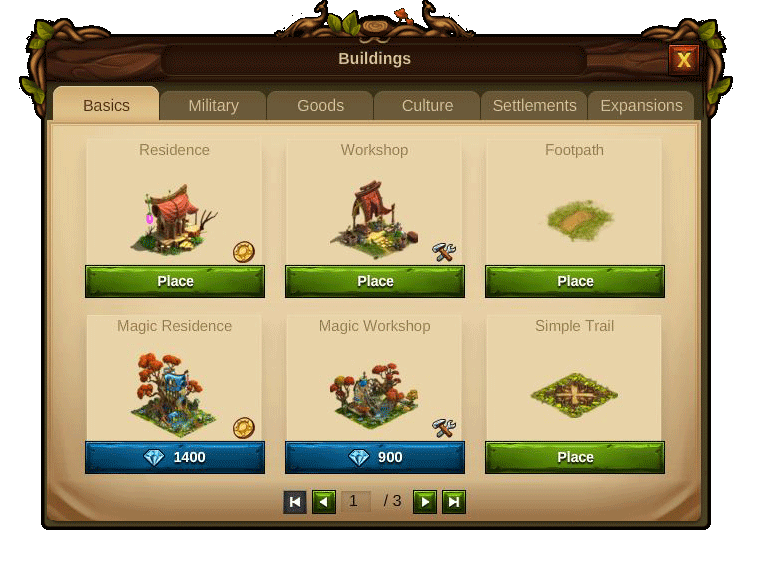Gebouwen: verschil tussen versies
Geen bewerkingssamenvatting |
Geen bewerkingssamenvatting |
||
| Regel 1: | Regel 1: | ||
[[Category:Overviews]][[Category:Help]][[Category:Buildings]] | [[Category:Overviews]][[Category:Help]][[Category:Buildings]] | ||
=== Buildings === | === Buildings === | ||
== Purpose == | |||
Buildings are the key to success in Elvenar. To build buildings you will need to open the Buildings menu by clicking it's button in the Main menu. | Buildings are the key to success in Elvenar. To build buildings you will need to open the Buildings menu by clicking it's button in the Main menu. | ||
Versie van 17 mrt 2015 19:11
Buildings
Purpose
Buildings are the key to success in Elvenar. To build buildings you will need to open the Buildings menu by clicking it's button in the Main menu.
Buildings are sorted into different categories and you can choose them via the different tabs. Buildings have different sizes, which can also vary from one upgrade level to the next.
They can be moved but not rotated. Most of the buildings can be sold.
You will need to connect the majority of the buildings to the Main Hall with streets, otherwise the construction won’t start and buildings won’t activate.
Buildings Levels
Each building can be upgraded up to the 15th level. The levels interval depend from building to building and it is also different on each race. However, they will all begin as Basic Buildings, are upgraded to Advanced Buildings and will improve to Superior Buildings. Each time a building requires more space it means it will develop into the next category, meaning that you will need to Research it.
| Hint:Throughout the Wiki, you will be able to see the required building size per level for each type of building, on its building information table. |
Buildings List
| Buildings Overview | |||||
|---|---|---|---|---|---|

|

|

|

| ||

|

|

|

| ||