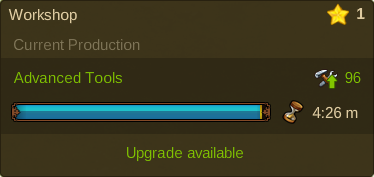Upgrade Systeem: verschil tussen versies
Geen bewerkingssamenvatting |
Geen bewerkingssamenvatting |
||
| Regel 13: | Regel 13: | ||
{|align="center" cellpadding="1" width="100%" | {|align="center" cellpadding="1" width="100%" | ||
|style="background-color:#af895f; | |style="background-color:#af895f;|'''Hint:'''Throughout the Wiki, you will be able to see the required building size per level for each type of building, on its building information table. | ||
|} | |} | ||
Versie van 11 mrt 2015 22:01
Upgrade System
In Elvenar you can upgrade almost every building! This means that to get more advanced buildings you won’t need to remove or replace the current ones, instead you will need to upgrade the existing buildings to a higher level, in order to improve them.
With each upgrade you will get a visual change of the building and also a new or improved functionality in it. To see If an upgrade is available just hover your mouse pointer over the building and a tooltip will be shown.
Some upgrades will increase the building's size. For those upgrades, you need to unlock a technology in the Research Menu first.
| Hint:Throughout the Wiki, you will be able to see the required building size per level for each type of building, on its building information table. |
If you have researched the technology but you don't have enough space to place the new upgraded building, it's size will appear in red and a "Move and Upgrade" button will show. In this case, you may want to rearrange your city or get a new Expansion.
You can, at any time, use Diamonds to finish the Upgrade faster! For that, you need to click on the building while is upgrading and select the "Finish" button. The amount of Diamonds you will spend is directly related to the remaining time of the construction.
You can also cancel your Upgrade by clicking the "Cancel Upgrade" button.By doing so, you will receive back what you have spent.
Costs and Requirements
Every upgrade has costs and requirements:
- Costs: Most upgrades require Coins and Supplies, some even Goods.
- Requirements: Every upgrade requires a builder until it is finished. You will also need some Culture, and most upgrades need available population as well. In addition, when the building increases its size, you may need to relocate it.
If you have enough Coins and Supplies for an upgrade but you are missing Goods, you can buy them for a certain amount of Diamonds. However you cannot use them to buy missing Coins or Supplies.